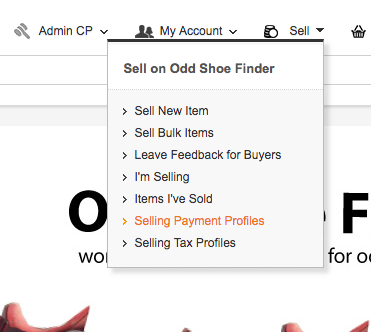Some of you may have received an error when trying to purchase shoes on Odd Shoe Finder.
Have you seen something like this?
When we upgraded our website last year we had to transfer all the data from the old database to a new one. The process was lengthy and complicated. One thing we didn’t realise until recently was that not all the information was properly transferred.
The new website requires that all users have registered both a shipping address (if they want to buy) and a payment profile (for selling).
To set up your shipping address, log into oddshoefinder.com and navigate to buy / shipping profile or click this link:
https://www.oddshoefinder.com/purchase/confirm/shipping/
To set up your payment profile, you’ll need a PayPal address. Log in and go to sell / selling payment profile or click on this link:
https://www.oddshoefinder.com/selling/profile/payments/